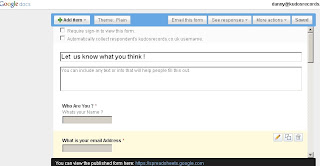If you are thinking of ditching the expensive and often wasteful activity of posting out physical promos copies, and fancy moving across to a digital promo platform, you could do worse than create your own DIY digital promo system.
You can create a pretty effective system using a combination of SoundCloud, Google Docs, Blogger. and Dropbox. All these services provide free accounts with enough functionality for your purposes. In fact, those nice SoundCloud people are offering discounts on SoundCloud Pro Accounts to Kudos Distributed Labels. You will find the discount code on our label portal (where you get your statements, and complete your metadata) in the updates section. Google Docs and Blogger requires a Google Account (if you use Gmail, you already have one of these). A 2GB dropbox account is free.
1/ Create a Set for your release in SoundCloud. SoundCloud is very intuitive to use. Upload your audio (MP3s are fine, SoundCloud can handle most formats). Complete the details for each track, and upload the cover art. Before you finish, navigate to your favourite pre-order supporting download store (7 digital works pretty well, as does Juno and Play.com) and provided you have completed your metadata on our digital portal in good time (a couple of weeks earlier), you should be able to find the pre-order link for your release. Copy this link and paste it into the “buy this set” link. You can always add this later if the link isn’t available yet.
2/ Create a reaction form using Google Docs. All replies to your Google form are stored in a Google Docs spreadsheet. You can even set the form so that you get sent an email every time someone completes the form.
You could have two versions of your reaction form. One version would include the option of requesting high quality MP3s. This version would get sent to your “A-List” of verified journalists and Radio DJs,. Another version without this option could get sent to those random, unverified promo requests we all spend much of our time fielding. People on this list can still review your releases using the high quality soundcloud streams, and can even embed the soundcloud player on their blog. This player, when embeded, will include the BUY buttons, directing punters to the retailer you specified in the “Buy this Set” link, Cool eh ?
3/ Combine these two elements along with some sales info and pack shots using Blogger.
In a Blue Peter fashion, here is one I made earlier !
I only suggest using Blogger because it works well with both Google Docs and SoundCloud. For instance, a WordPress blog (hosted by WordPress) works great with SoundCloud, but wont let you embed a Google Form. (This isnt a problem on the self hosted version of WordPress though.)
4/ Prepare a zip file of MP3s of the album. Copy this zip file to the public folder of your dropbox. When ever you receive a request for MP3 versions, you can right click this zip file (or whatever you mac types do instead or right clicking), copy the public link to these files, and email this link to the journalist / DJ who as requested MP3s. As this process is manual, you have complete control of who is receiving your MP3s.
I would suggest you fully tag your MP3s and embed the artwork, as this will earn you extra brownie points from the reviewer. If they decide to load your tracks on their MP3 player or Iphone, you certainly want them to find them easily. There are plenty of tools available for this. MP3Tag is pretty good if you drive a PC.
The Dropbox “public” folder, isnt actually available to anyone else anonymously. The “public” can only access files in this folder if you provide the link. However it might be worth giving your zip files a name thats not TOO obvious, as the link name is derived from the file name.
Alternatively you can send out your Audio from SoundCloud Directly
You could also upload another private & downloadable version of a set to SoundCloud. And then simply add each email address you want to give access to it as your replies arrive.
Now, all that is left it for you to compose a press release email, include a link to the appropriate blogger post, and fire it off to the appropriate press and radio list. Taking this one step further, if you use Constant Contact, Campaign Monitor or any other email marketing service, you will even be able to see which journalists actually opened your mail ! No more “nah… never got it… must ‘ave gotten lost in the post..” Press mailing will never be the same !